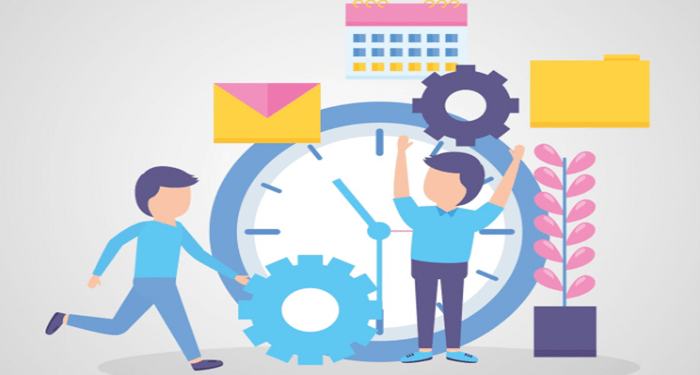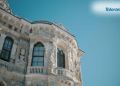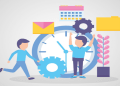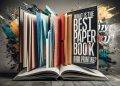Change is a vital part of any growing organization. Be it a new software implementation into the system, team mergers, or doing a business pivot, change is critical for every organization. In all honesty, change is also able to negatively impact the productivity of employees. I’m a small business owner, and change certainly has a way of slowing things down—if things are not taken care of properly, that is. However, productivity tracking is a different story. With the right systems in place, it can show you what’s working and what isn’t, essentially serving as a guide to navigating change effectively (aka, a GPS). In this guide, I’ll illustrate how time tracking software can help during times of transition.
The Importance of Productivity Tracking
Productivity is defined as the measure of output as related to input within a specific time. In simple terms, productivity is the amount of work done in a certain period of time, and the less time wasted, the higher the productivity. Change management is designed to help people deal with transitions in a systematic way. In the absence of change management, only 34% of change initiatives succeed. By implementing management, success increases by another 13% (WalkMe). Changes in productivity are always noticeable around these times because of the implementation of new systems or added responsibilities.
After I migrated my team to new project management software, I watched as different employees adapted at different paces: some picked it up almost straight away, while others needed to be shown multiple times. By tracking their time, I could give focused training, which sped up their progress. This isn’t micromanaging; it’s using change to assist your team.
Selecting the Right Tools
You don’t need to invest in fancy technology to start tracking productivity; it can be as simple as an Excel sheet documenting hours worked, tasks completed, or milestones reached. Even I used to use Excel back when I was starting my business to note down who was doing what, and while it works for a small business, that method is unsustainable.
Modern time tracking is where things start getting easier, and time tracking software like Controlio is a perfect example of that. Their app tracks time spent on certain tasks, detects idle periods, and generates automated reports. Providing you with real-time insights that allow you to fix problems before they become bigger. For larger teams, the best employee time tracking software also offers extensive team analytics and seamless incorporation with other business applications.
| Tool | Best For | Key Features |
| Excel Spreadsheet | Small teams, beginners | no cost, manual logging, customizable |
| Controlio Software | Small to medium businesses | Automated tracking, idle detection, reports |
| Advanced Tracking Platforms | Large organizations, complex needs | Team analytics, integrations, scalability |
Setting Up for Success
For effective performance tracking, begin with setting goals. Are you trying to track deadlines, evaluate training requirements, or make sure workloads are evenly distributed? Well-defined objectives need to be set in advance. After that, select a tool that fits your team. A small startup may use a simple time tracking app, while a large corporation may require the best employee time tracking software available.
Communication drives processes. When I implemented time tracking, I made it clear it was solely aimed at assisting them and not a surveillance mechanism. Trust was built, and the system was easier to adopt. Ensure everyone knows how to use the tool, from Excel to software checks, and follow up regularly to solve any issues. Most importantly, make your operational decisions take processes as a guide, not a system; adapt resources; and alter processes based on the data.
Gains and Precautions
The productivity focus during a change is captured best under the frame of an office multitasking system. It enhances accountability, aids in recognition of resource misuse, and optimizes resource utilization. For instance, during a recent office reorganization, tracked data revealed that some employees were swamped with admin work. After hiring a part-time administrative assistant, sheer productivity soared.
That said, measured approaches tend to have high levels of clutter and errors, especially with large groups (Excel, for instance). While software aids reduce this concern, the time for setting up routines and learning new methods comes at a cost. If the purpose is not clearly articulated, there runs the risk of the team feeling overly monitored, which impedes motivation. Finding the correct sense of balance is imperative – use the data for empowerment and not pressure.
Final Thoughts
Dealing with change is diligent work by itself, but tracking productivity can help simplify the process. Be it a simple Excel tracker or other software, the analysis obtained can resolve numerous obstacles in workflow while preventing morale depression. Lower resistance by empowering and letting leaders devise plans based on the data. Employ the right tactics and use transitions as a stepping stone for success.