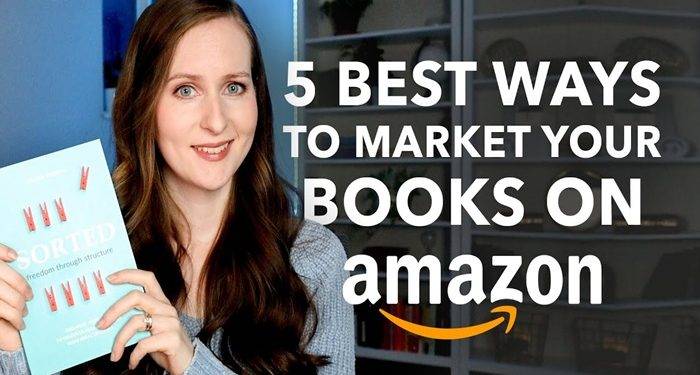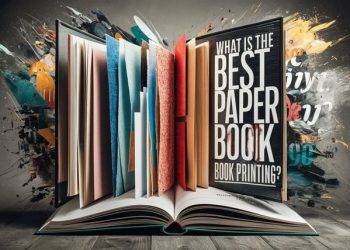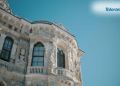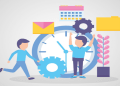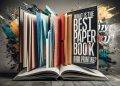Self-publishing on Amazon has become one of the most popular ways for authors to reach a global audience. With Amazon’s Kindle Direct Publishing (KDP) platform, authors can publish and distribute their books without the need for a traditional publishing house. Whether you’re a first-time author or an experienced writer, self-publishing offers incredible opportunities to share your work with readers around the world. In this blog, we’ll walk you through everything you need to know about self-publishing on Amazon, from formatting your book to marketing it for success.
Why Self-Publish on Amazon?
The rise of digital books and e-readers has revolutionized the publishing world. Authors now have the freedom to bypass the gatekeepers of traditional publishing and maintain complete control over their work. Amazon’s KDP platform allows you to publish both eBooks and paperbacks, with tools designed to make the process as simple as possible.
One of the biggest advantages of self-publishing on Amazon is the financial aspect. You can earn up to 70% royalties on eBook sales, depending on the price you set for your book. Additionally, KDP provides easy access to Amazon’s vast global marketplace, meaning your book can be available to millions of readers with just a few clicks.
Preparing Your Manuscript
Before you dive into the publishing process, it’s essential to make sure your manuscript is ready. Amazon provides detailed guidelines for formatting your manuscript for both eBooks and paperbacks. Some of the key things to keep in mind include:
- Formatting for eBooks: Ensure your manuscript is in a file format supported by KDP (such as .docx or .epub). Use consistent fonts, proper margins, and clear chapter headings. Avoid complex formatting, as it may not display correctly on all devices.
- Formatting for Paperbacks: Paperbacks require specific formatting for print, including considerations for trim size, page numbers, and bleed. KDP offers a free downloadable template that can help you get everything in place.
Designing Your Book Cover
A compelling book cover is critical for attracting readers. While you can create your own cover, Amazon also offers a free Cover Creator tool to help you design one. If you want something more professional, you can hire a graphic designer or use platforms like Fiverr or 99designs to get a custom cover.
Keep in mind that your cover should not only look great but also stand out in the crowded Amazon marketplace. It should be clear, simple, and visually represent the content of your book.
Uploading to KDP
Once your manuscript and cover are ready, it’s time to upload your files to Amazon’s KDP platform. The process is straightforward:
- Create a KDP Account: If you don’t already have one, you’ll need to create a KDP account. This will also be linked to your Amazon Seller account, which allows you to receive payments from book sales.
- Enter Your Book Details: This includes the title, author name, and a compelling book description. Your description plays a key role in marketing your book, so make it engaging and highlight key selling points.
- Set Your Price: KDP allows you to choose between two royalty options for eBooks—35% or 70%—depending on the price you set and the territories where your book will be sold. Pricing your book competitively is important to attract readers, but also consider how you want to position your book in the market.
- Select Distribution Channels: KDP offers both digital and print distribution options. You can make your book available in Amazon’s Kindle Store, Kindle Unlimited, and other marketplaces worldwide. For paperbacks, you can select global distribution, which allows your book to appear in Amazon’s online store and third-party retailers.
Marketing Your Book
Publishing on Amazon is just the beginning. To make your book successful, you’ll need to put effort into marketing it. Here are a few strategies to help you get started:
- Amazon Ads: You can use Amazon’s advertising tools to create targeted ads that show up on Amazon pages where readers are browsing books in your genre.
- Social Media: Leverage social media platforms like Instagram, Twitter, and Facebook to build an audience. Engage with potential readers by sharing excerpts, behind-the-scenes content, and updates about your book’s release.
- Email Marketing: Build an email list to connect with readers directly. Use services like Mailchimp or ConvertKit to send newsletters and promotions to subscribers.
- Book Reviews: Reach out to bloggers and influencers in your genre to review your book. Positive reviews on Amazon can significantly impact your sales.
Monitoring Sales and Making Adjustments
Once your book is published, it’s important to keep an eye on its performance. KDP provides detailed sales reports that let you see how your book is doing in real-time. Use this data to adjust your marketing efforts, experiment with pricing strategies, and fine-tune your book description or keywords.
Conclusion
Self-publishing on Amazon opens up a world of possibilities for authors. With the right preparation, marketing, and ongoing effort, you can turn your book into a successful venture that reaches readers far and wide. Whether you’re a first-time author or a seasoned writer, Amazon’s KDP platform provides the tools and resources you need to take your writing career to the next level.
By following these steps and staying proactive in your marketing, you’ll be on your way to becoming a successful self-published author on Amazon. Happy writing!